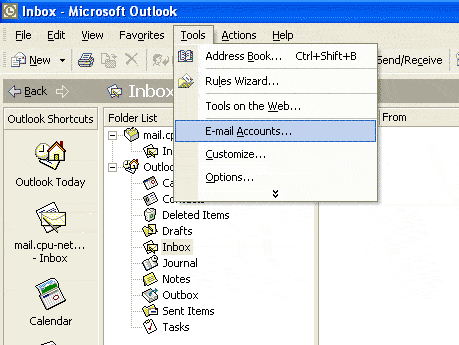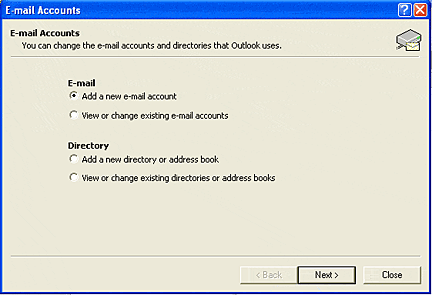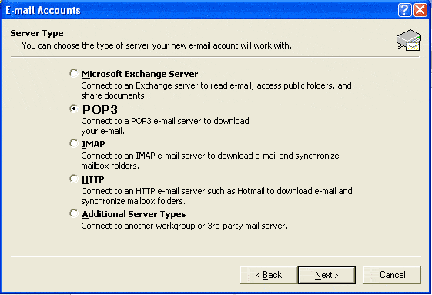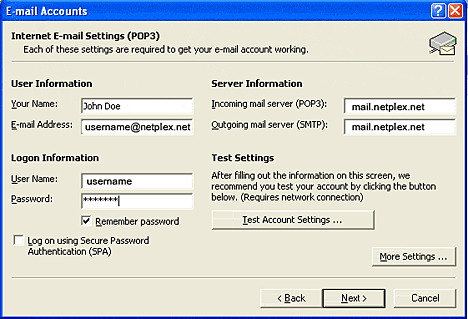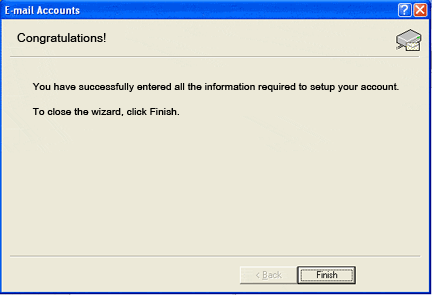|
||
|
DIAL-UP Technical Support
Configuring E-mail Settings for Windows
Outlook 2000
Outlook XP
Outlook Express 4+
Vista
Thunderbird
Netscape Mail 4.05 and up
Eudora Lite
Configure E-Mail
Settings for Mac
Mac Mail OSXThunderbird
Eudora
Microsoft Entourage
Netscape Mail